GOTV Texting FAQ: Your Roadmap to Winning with P2P Texting
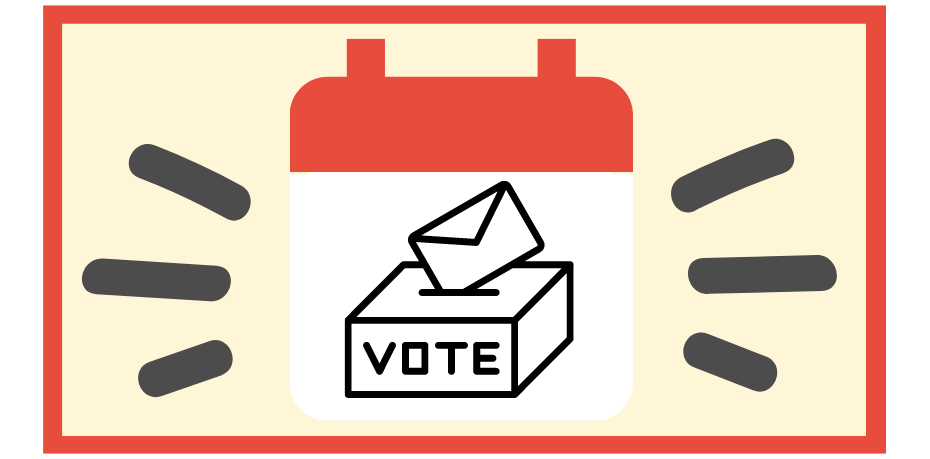
Now is the time to be texting out the vote. Your get out the vote program is not complete without peer-to-peer (P2P) texting. RumbleUp has all of your texting needs covered and creating an account takes 15min or less. We’re helping almost 1,000 campaigns of every size coast-to-coast. Let’s go!
Here are the top questions campaigns ask us before signing up:
#1. What is the message character limit?
Your messages can be up to 320 characters long including an opt-out phrase.
#2. Can I send multimedia attachments (MMS)?
Yes! You can attach pictures, videos or GIFs to your texts up to 500KB in addition to your 320 character message.
We also offer an Enhanced MMS service where our team will compress any 30 second video into a high-quality attachment optimized for your text message that includes audio that works on all major phone carriers and custom captions for folks who have their phone on silent.
#3. Does RumbleUp work on desktops, laptops, tablets and smartphones?
Yes. RumbleUp is optimized for any screen via a mobile browser.
#4. How long do I need to sign up for? Is it a long term contract?
There are no minimum contract lengths. You are free to sign up and cancel your account at any time. Canceling your account is as easy as clicking a button in the portal.
#5. Is the sign up process fast and easy?
Yes. You can create an account and get started in less than 15min by visiting our website and clicking the ‘Sign Up’ button in the upper righthand corner. Click here to go there now!
If you have further questions before signing up, fill out the contact form on the homepage or email sales@rumbleup.com and one of our team members will get back to you as soon as possible.
#6. How can I pay and how am I charged?
Our platform is pay-as-you-go where you add money to your account and it is withdrawn to cover the cost of outgoing messages as they are sent. You can either add a credit card to your account and load money at any time, or you can request invoices and our team will credit the funds to your account once the invoices are paid via CC, ACH or wire transfer. You are only charged for outgoing messages, all incoming replies are free.
#7. What if I don’t have a list of cell phones for my area?
No problem. We have in-portal integrations with both L2, the leading provider of high quality cell phones and voter information, and the GOP voter file (if you are a Republican candidate or state party) which make it extremely simple for you to submit requests for audience demographics and have those lists of numbers automatically appear in the portal for you to use.
#8. Can I use my own cell phone list?
Absolutely. You can upload any list of numbers you already have and either add them to an existing audience segment, or keep them separate as their own list. We have a built-in list cleaning tool you can use to scrub your uploaded contacts for landlines so you don’t waste time/money texting numbers that cannot receive messages.
#9. How fast is it to text with RumbleUp?
A single volunteer can send 8,000 outbound texts per hour on average. Alternatively, if they are sending and replying to people simultaneously using our Rapid Response feature, they can send ~500 outbound texts per hour on average.
#10. What if I don’t have enough staff/volunteers?
No need to worry. We offer the option for you to outsource the sending of your messages to our experienced team of texters, all of whom are based in the United States and adhere to strict confidentiality and professional standards.
All you need to do is create the message, select the audience you want to send it to, choose the date and time you want the messages to go out, select the option to outsource the sending, and our team will take care of the rest. Minimum order size to outsource a send is 2,500 contacts.
#11. When is the cutoff/deadline to submit an outsource sending order?
We ask that you submit your sending orders at least 24 hours before the time you have scheduled them to begin going out. This ensures our team has enough time to coordinate with our sending partners and guarantee your messages are prioritized over last minute orders.
We encourage our clients to submit orders as early as possible since we expect a high volume of orders to be placed around election day which could strain our outsource capacity. We will prioritize orders in the order they are placed.
#12. How do I know my messages are getting through?
Our portal shows detailed metrics on both your send rate and delivery rate so you can see exactly how many texts were sent out, and how many successfully made it to the recipients’ phone.
You will be notified if your messages are being flagged as spam by carriers at an abnormally high rate and we provide extensive best practice solutions to resolve spam issues so you can get your texts through. We are proud to offer the most transparent reporting in the political P2P texting industry.
#13. Can I send a test of my message to myself before anyone else sees it?
Absolutely. It is important to send yourself a test of the text you create to make sure it looks the way you want it to before sending it to your entire audience. We make it easy to do this by simply clicking a button right above the message you create in the portal.
#14. Do you provide a knowledge base and best practices?
Yes. We have created a comprehensive and easy to navigate knowledge base filled with all the materials you need to succeed. You will find both best practice guides to optimize your success, as well as our Rapid Training Center which includes step-by-step videos to walk you through how to use the platform. We designed our Rapid Training Center to feel as if one of our support team members was sitting next to you taking you through each step.
#15. Can I choose my own area code?
Yes. You can choose a custom area code if you are sending an MMS message (text + multimedia attachment). If you are sending SMS (plain text message), using a Toll Free number is required to make sure your messages are successfully delivered.
Visit us at RumbleUp.com to get started. Our team is always happy to help you in every way we can.
![Peerly vs CallHub: P2P Texting Platform Comparison [July 2025]](https://rumbleup.com/hubfs/Peerly%20vs%20CallHub%20vs%20RumbleUp.png)

