3 New Tools & 5 Platform Upgrades: Drip Campaigns, VCF Cards, & More Election-Winning Enhancements
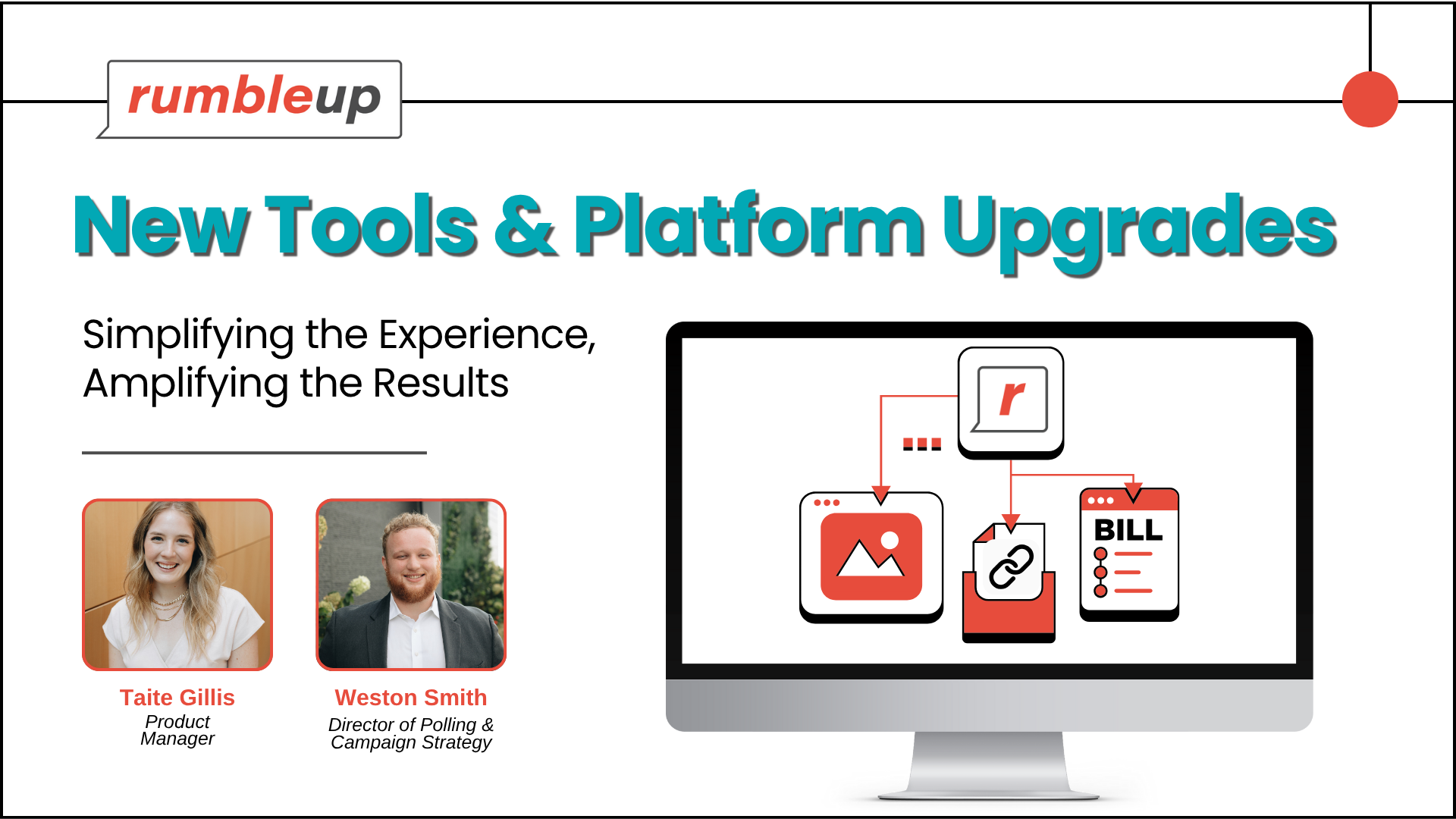
These new features and upgrades to our tried-and-true customer favorites will help you simplify your texting projects while amplifying your results this election season and into the midterms.
Our team is always looking for new ways to help clients win the attention they need to succeed with texting, and our platform’s tools are a vital component of this mission.
We realized after listening to client feedback and reviewing support tickets that many clients would love to take advantage of new tools and features, but our regular static feature update emails, articles, and help documentation may not best serve the needs of some of our more complex or time-crunched clients.
To fill this gap, we hosted our first-ever dedicated product webinar to showcase new features, demonstrate how they work in the platform, highlight a few proven features and open up the floor for clients to ask their burning questions.
If you were unable to attend the webinar, you can watch the replay below and read the highlights of our new tools and feature upgrades that make customizing and optimizing your texting operations more effortless than ever.
New Features Spotlight
Drip Campaigns — Natural, Multi‑Touch Messaging
Create automated follow-up messages or actions that trigger based on how a contact interacts with your text messages, drawing from the contact’s natural language responses instead of rigid keyword replies.
Follow-ups that land immediately and feel personal keep conversations moving smoothly, saving you time and increasing impact at scale without extra staff load.
Pro tips for creating your first drip campaign:
-
Map your most common reply paths to your most common project topics (yes/no, interested/not now)
-
Prewrite short, on-brand next‑step replies that collect the next action you need
-
Add a re‑engagement nudge a few days later for non‑responders
[Coming soon!] Keywords — Connect the Right Contacts to the Right Phone Number
Set up and manage keywords directly in RumbleUp, and assign each keyword to the phone number that makes sense for your setup, such as just to your short code number or to your registered 10DLC number.
🥊Join the waitlist to be first in line when this ships by submitting a ticket to our Client Success Team.
Enterprise / Roll‑Up Billing — One Balance, Cleaner Reporting
Centralize billing on your main account so sub‑accounts draw from a master balance. TCR fees and subscriptions can pull from this same balance, and you can access a single, unified report of all charges when Roll‑Up is enabled. It simplifies multi‑account operations and gives your finance team the transparency they want.
🥊Want Roll-Up billing enabled on your parent account? Submit a ticket to our Client Success Team to get started.
Smarter Messaging & Engagement
Enhanced Video Texting (EVT) — Faster Setup, Better Reuse
Four client-requested updates to our award-winning video texting product have gone live this past year, removing common slowdown points during project creation. Most notably, you can now upload videos inside your project, then reuse them from your EVT Library without re‑enhancing each time.

VCF Card Links — Get Saved as a Trusted Contact
Copy your VCF link from Account Info → Contact Card, then send it in your text projects so recipients can save your organization's name, phone, email, and website. You can shorten the link and enable click tracking for performance insight. When you update your contact details, the link stays current.
As mobile operating systems like iOS and Android make contact filtering more prominent, getting saved in your audience’s contact books helps your future texts land with trust.
These before/after examples show the difference once your contact card gets saved.
.png?width=700&height=394&name=New%20Tools%20%26%20Updates%20Webinar%20%20Presentation%20(4).png)
Shortening URLs + Custom Domains — Cleaner Links, Stronger Branding
Shorten long links inside the RumbleUp portal to improve message quality in the eyes of phone carriers and recipients alike, helping to maintain strong delivery rates. Link clicks are tracked automatically by our software, so your team can measure engagement and ROI.
🥊Want premium, custom-branded short-links? Upgrade to our custom domain add-on to make your shortened links familiar and trustworthy. Submit a ticket to our Client Success Team to get started!
Platform Enhancements
Improved Project Search — Find Projects Faster
We upgraded the search bar based on frequent feedback from teams juggling many projects - you can now locate projects even when you remember only part of the title. Helpful operators:
- "word1 word2" returns the exact phrase
- word* matches words that start with word
- *WORD* finds WORD anywhere in a word
Hover over the search bar in your portal to see these tips!
Unicode Map — Stop Hidden Characters From Inflating Costs
Within your message drafting screen, a red Unicode identifier flags messages with hidden characters. Click the magnifying glass to open the Unicode Map, identify the problem character(s), and fix them before you send. Removing hidden Unicode can reduce total segments and lower spend!

Q&A Highlights
- Roll‑Up Billing eligibility
Availability depends on account configuration. If you operate multiple workspaces or need consolidated charges, your Success Manager can enable Roll‑Up and confirm fit for your setup. - Video length for uploads
EVT is designed for concise, high‑quality content. From a performance standpoint, keep videos short and stable, and your team will see smoother sends and better engagement. - Drip depth and preloaded responses
Drip Campaigns support branching conversations so you can preplan replies and actions along multiple paths. The live demo shows how to structure a practical sequence without adding staff load. - Is Weston running for governor?
Catch the closing minute for his answer and a laugh. 😉
Bottom Line
With experience supporting over 3,500 organizations and building 55+ client-inspired and requested features, we strive to provide a high-impact texting platform that adapts to a wide range of operational structures and campaign scales.
If you have any questions or want to discuss how best to use these features for your specific use case, reach out to our team. We are here 7 days a week with real humans and direct answers.
![i360 vs. RumbleUp Which platform is best for your campaign [2025]](https://rumbleup.com/hubfs/i360%20vs.%20RumbleUp%20Which%20platform%20is%20best%20for%20your%20campaign%20%5B2025%5D.png)
![Hustle vs. RumbleUp Which Peer-to-Peer Texting Platform is Right for You [2025]](https://rumbleup.com/hubfs/Hustle%20vs.%20RumbleUp%20Which%20Peer-to-Peer%20Texting%20Platform%20is%20Right%20for%20You%202025.png)