From our industry-pioneering Campaign Verify Integration to our new font-supporting keyboard, these client-requested and client-tested features are ready to upgrade your texting through 2024.
Our team’s commitment to continuous innovation ensures our clients have the most advanced tools and features at their fingertips. For a year as big as 2024, we have rolled out several new platform upgrades to match - many directly requested by our clients!
They will streamline your texting campaign workflows regardless of your organization's size and provide more robust customization options to engage with your audience meaningfully. Let’s dive into 2024’s most significant upgrades, designed with your needs in mind.
Campaign Verify Native to Portal: Streamlining Political Vetting
We are thrilled to announce that RumbleUp is the first texting provider to integrate Campaign Verify directly within our portal's TCR Application. This groundbreaking feature brings several advantages over previous vetting options:
- Faster Vetting Timelines: Our integration allows for faster vetting than ever before, with many clients achieving same-day vetting, ensuring your campaigns can get up and running without delay.
- Additional Verification Pin Delivery Options: You now have the flexibility to receive your verification pin via call or text, adding convenience and reliability to the process.
- Refreshed Vetting Application UI: The updated user interface simplifies the application process, making it more intuitive and user-friendly.
This integration is a game-changer for TCR registration-eligible organizations. It provides a seamless and efficient vetting process that ensures compliance and enhances the speed of campaign launches.
Enhance Your Messages with the Custom Fonts Keyboard
Express yourself with style! The ability to use different fonts in the message compose box has given our clients more creative control over their messaging.

This feature lets you experiment with 16 different fonts to add personality to your messages and make them stand out.
Master Dashboard (Beta): A Comprehensive View of Your Accounts
We understand the importance of organizations managing clients to have access to a unified, comprehensive overview of all their campaign's individual texting accounts and their accompanying activities. That's why we've introduced the Master Dashboard (Beta) for organizations managing multiple sub-accounts, offering a bird’s-eye view of their operations. This powerful tool provides:
- Delivery Summary: Track the delivery status of messages across all subaccounts.
- Project Summary: Get a holistic view of all your ongoing projects.
- Billing Summary: Monitor billing details and expenses for better financial oversight.
%20A%20Comprehensive%20View%20of%20Your%20Accounts-1.gif?width=700&height=270&name=RumbleUp%20-%20Master%20Dashboard%20(Beta)%20A%20Comprehensive%20View%20of%20Your%20Accounts-1.gif)
If you would like to participate in the beta, please submit a support ticket to our client support team.
Simplified Sub-Account Creation
Creating and managing sub-accounts has never been easier. All clients can now create new sub-accounts directly within their portal with just four fields of data needed to get started, streamlining the onboarding process.
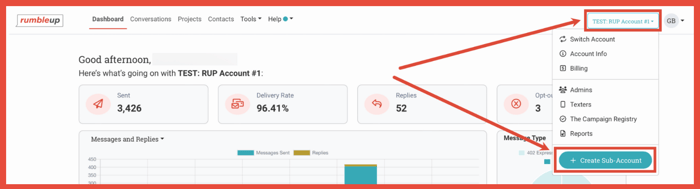
This new feature excludes our partner white label platforms, which require Customer Support to enable sub-account creation. This enhancement ensures that your team can expand efficiently, allowing for better organization and management of various campaign activities.
Reply Count is Back!
By popular demand, we have reintroduced the “# of contacts waiting to hear from you!” metric to the dashboard. This feature provides an immediate snapshot of your engagement levels, helping you prioritize responses and manage your outreach effectively.
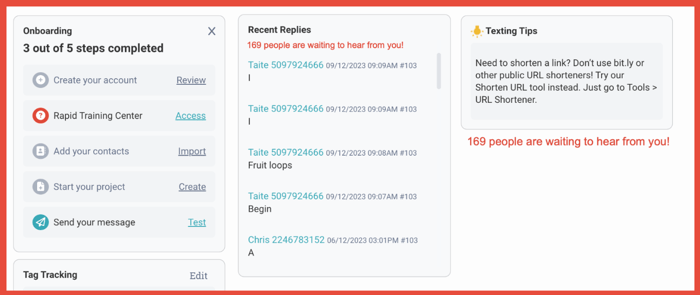
This reinstated feature underscores our commitment to listening to client feedback and continuously improving our platform to meet your needs.
Send by Zip Code Time Zone: Precision for Better Engagement
Understanding that people often keep their phone numbers when they move, we’ve introduced a new setting that allows you to send messages based on the recipient's zip code time zone.
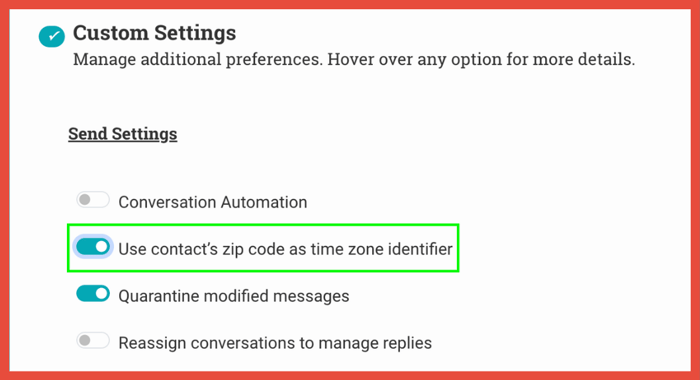
This feature, which can be toggled on under custom settings, ensures your messages reach contacts at the optimal time, even if their area code doesn't match their current location. Simply upload the zip codes for your contacts, and our system will handle the rest, enhancing the relevance and timing of your communications.
Unicode Map: Identifying and Managing Unicode Characters
We've added this Unicode Map feature to help our clients understand how Unicode characters affect messages. The spyglass icon will turn red when Unicode is detected in your message. Clicking on it will reveal which parts of your message contain Unicode characters, allowing you to make necessary adjustments before sending.
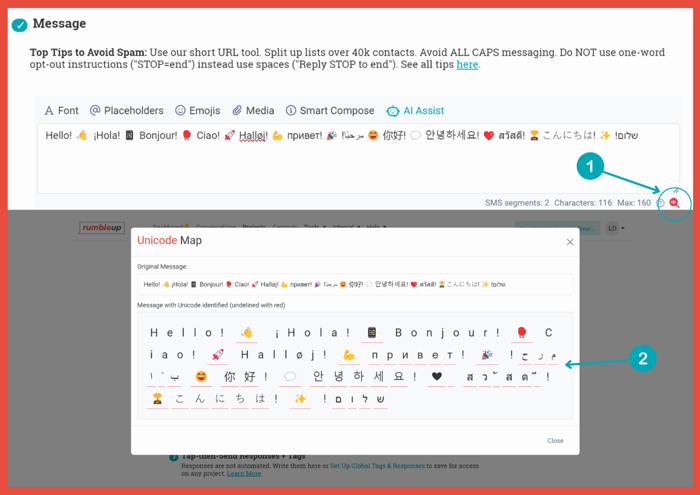
This tool is crucial for ensuring that your messages are delivered as intended, without unexpected character changes or formatting issues.
The Bottom Line
We look forward to continuing this journey with you, driving success in your political campaigns with tools that are as dynamic and adaptable as your strategies. Thank you for being a valued part of the RumbleUp community, and stay tuned for more exciting updates throughout the year!
Feel free to text or call our expert team at (833) 530-4400 or email sales@rumbleup.com to learn more about how these new features can help your texting campaigns.
.jpg)
.jpg)